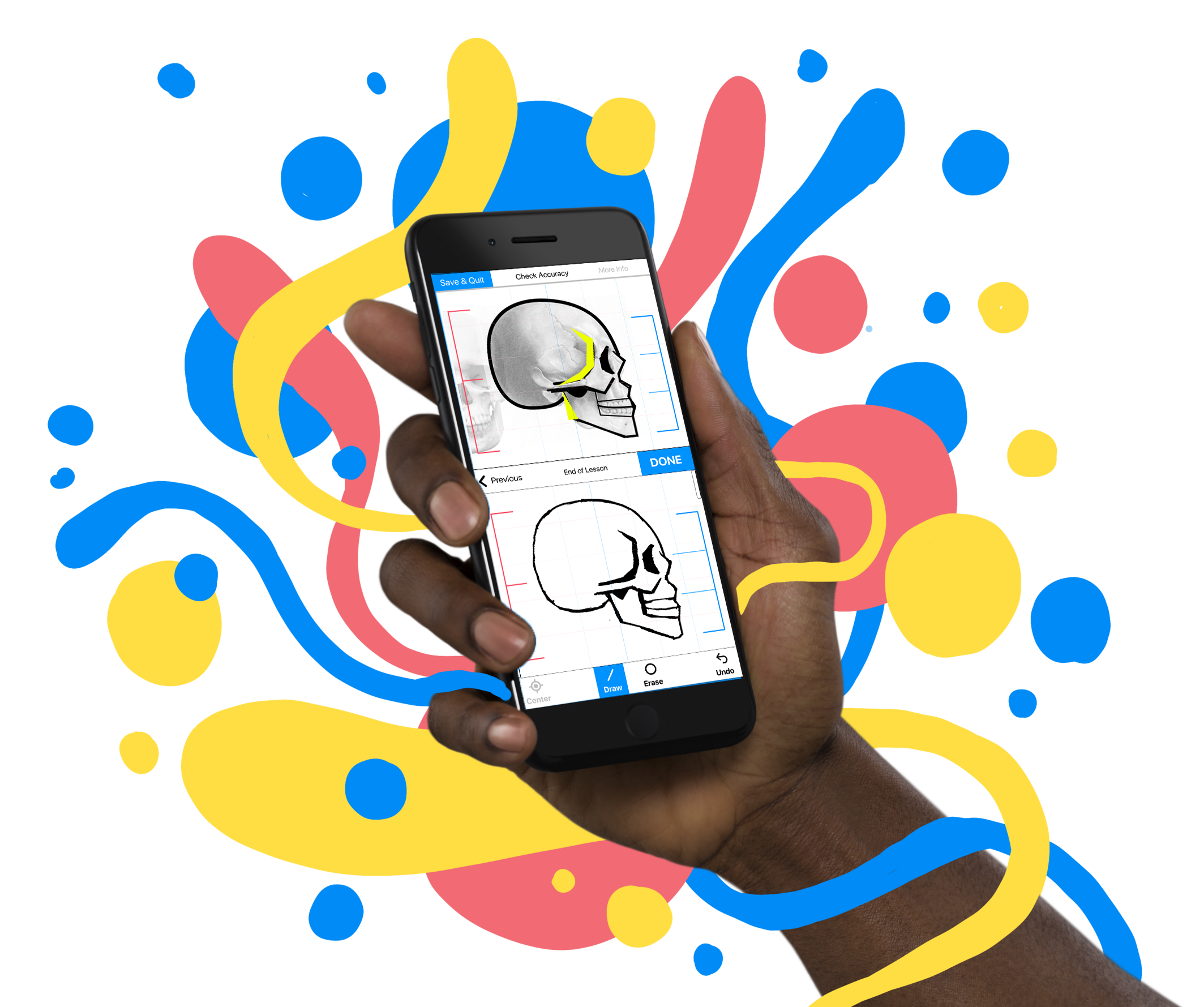
Prototype
Educational Tool
Mobile App
MiniCanvas— Building a mobile drawing curriculum from scratch
MiniCanvas was a personal project born from my lifelong love of drawing.
Before I became a product designer, I studied drawing in art school as a discipline. I’ve always believed anyone can learn to draw if you give them the right framework and encouragement.
MiniCanvas was my attempt to translate that philosophy into an app: a mobile drawing tool that teaches the fundamentals through the grid method, a traditional art technique that trains your eye to see proportion and shape accurately.
I designed and prototyped the full experience from the ground up: the curriculum, the lesson flows, and the drawing interface itself.
- Role: Product Designer
- Outcome: Prototype convinced me this would work. (I am going to make it happen now that vibe-coding is getting ridiculous).
- Timeline: 2017–2018
Challenge
Making Art Education Work on a Phone
Virality made French Girls famous, but it also broke it. There were thousands of people uploading photos for every one person drawing. Most users never got a portrait back, so they left — while artists burned out from demand.
The app also hadn’t been designed for growth. It lacked structure, hierarchy, and any way to surface great work or build relationships between creators and fans. We needed to make it feel more like a creative network and less like a lottery.
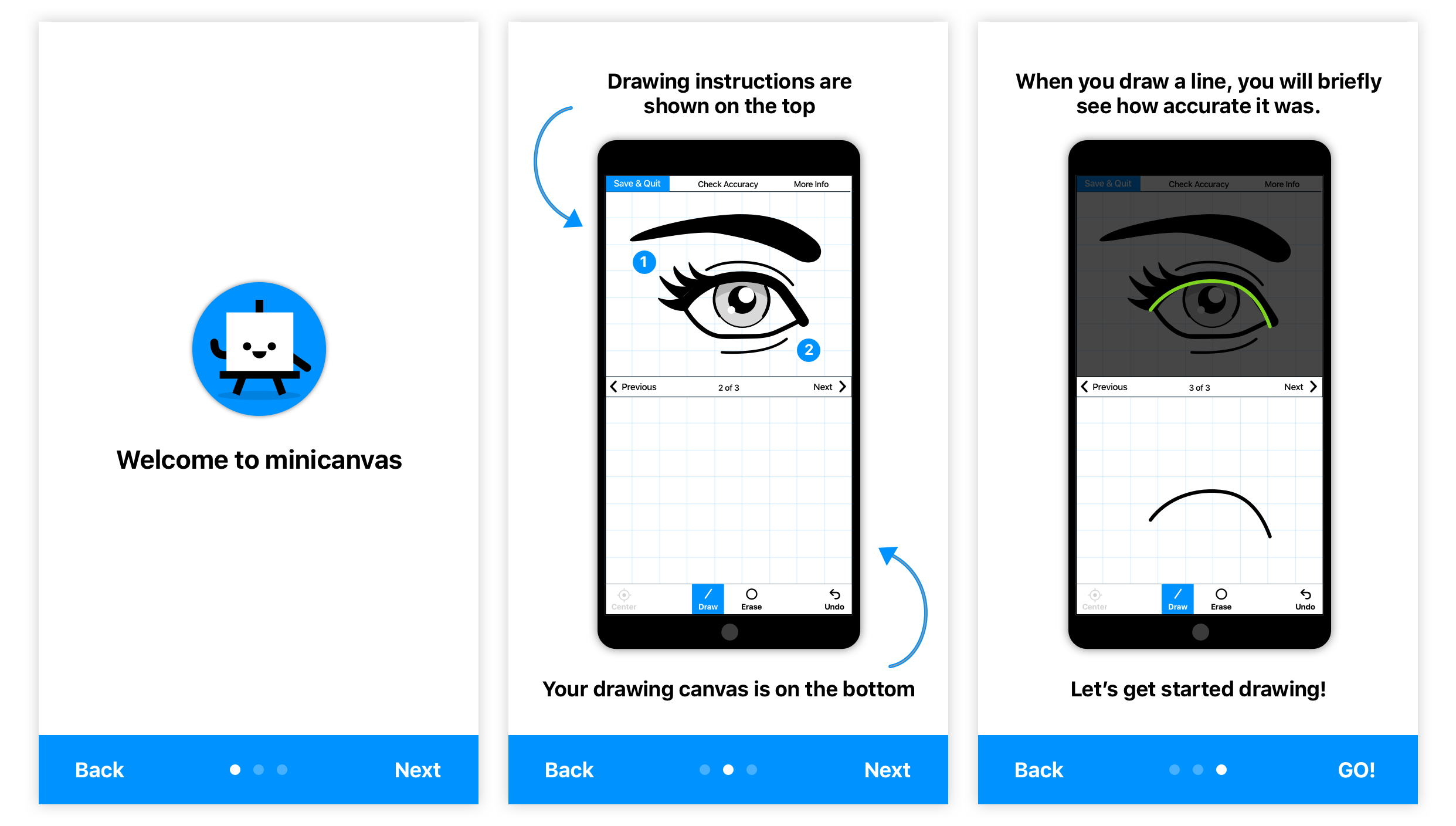
A simple interface with live interactive feedback.
A drawing is broken down into simple steps. The student is given immediate feed back if their mark was accurate or not via an overlay on the instruction screen (top).
Research & Insights
Animated Instructions and Live Feedback
Like following IKEA instruction but with interactive feedback.
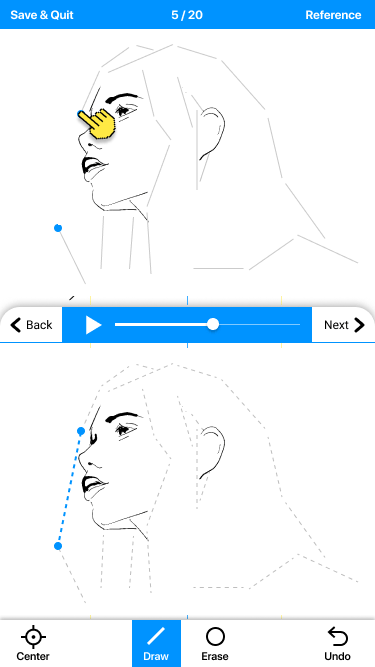
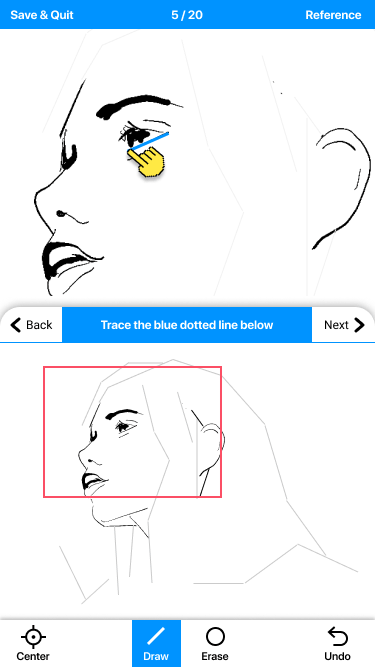
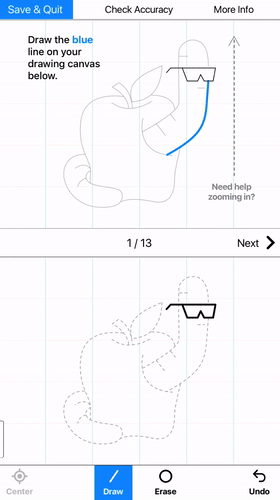
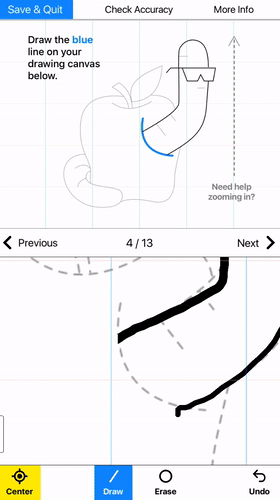
The Approach
Draw The Rest of the Fucking Owl
The secret to learning to draw is learning to see, understand, and replicate the spacial relationships between visual landmarks. I chose the human figure as a subject because it is familiar to everyone, of high interests to artists, and follows a pretty standard relationship formula. Once you know the relationships and practice them until wrote, you can then create drawings without reference. Anyway, here is an example lesson that follows the formula of a stylized eye that helps the user see the real organic shapes. Check out the curriculum i designed here.
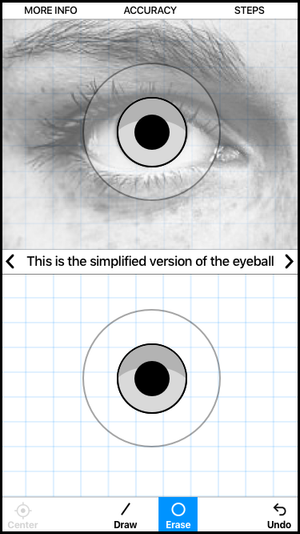
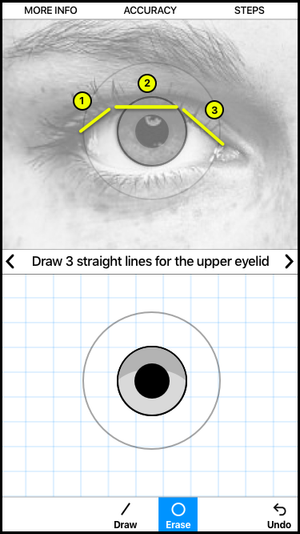
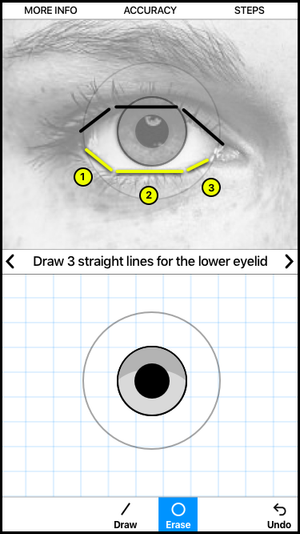
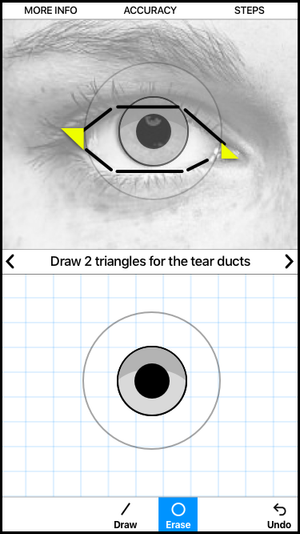
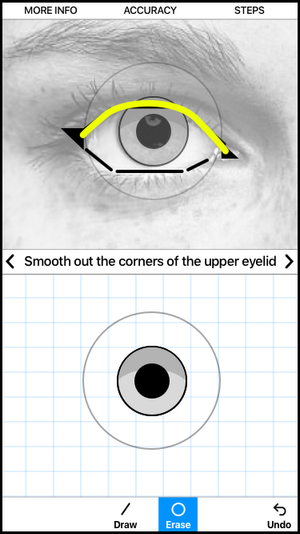
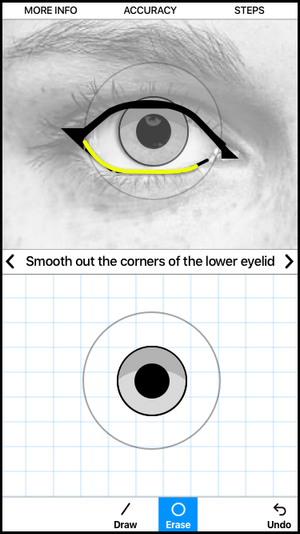
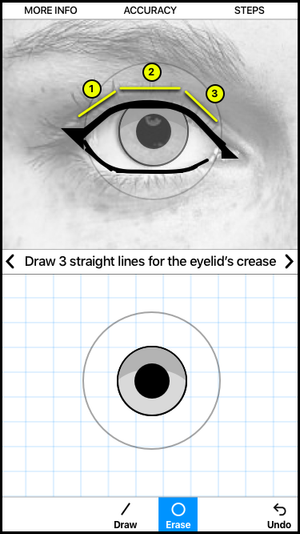
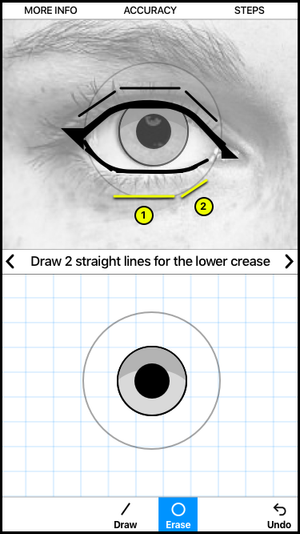
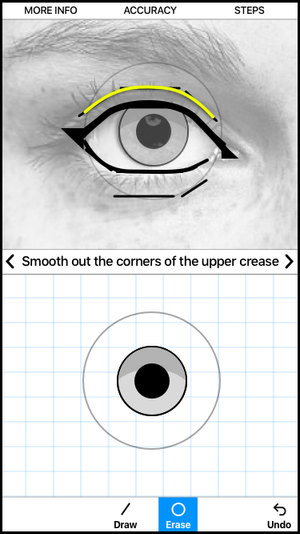
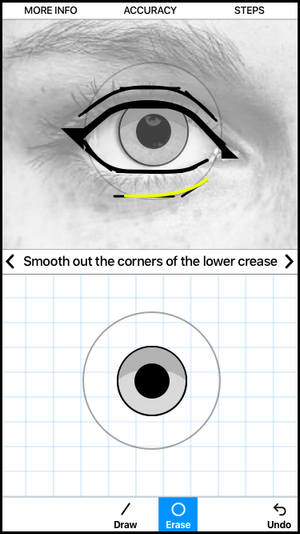
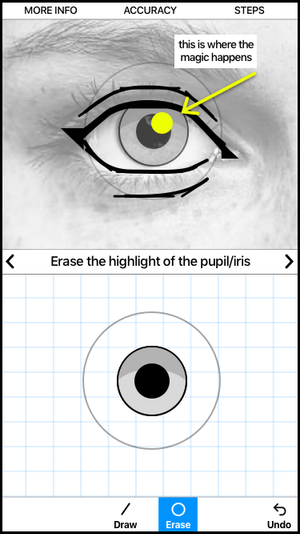
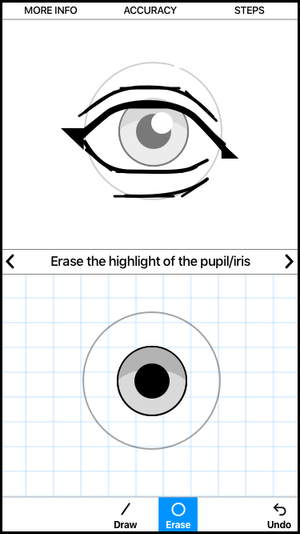
Research and Insight
Understanding the Beginner’s Mindset
I ran 2-hour drawing workshops available free to anyone in San Francisco who wanted to learn to draw. I have a presentation broken up with exercises that culminated in a final drawing assignment.
Almost everyone said they’d tried to draw before — but gave up because they didn’t know how to start or what “good progress” looked like. They didn’t need fancy tools; they needed structure and positive feedback.
That insight shaped the foundation of MiniCanvas: teaching drawing as a series of small wins, not a single intimidating blank page.
I tested our prototype of Jeff, the engineer, as we built it. He is not an artist, but he had the willingness to learn. When i saw that he could draw a legally distinct Snoopy inspired character, I knew this method and app had potential.
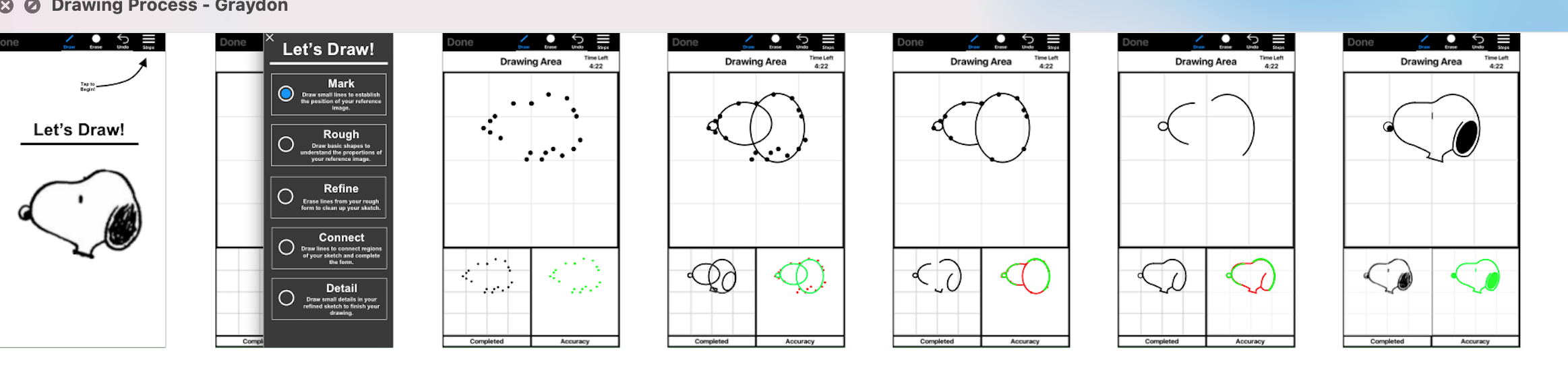
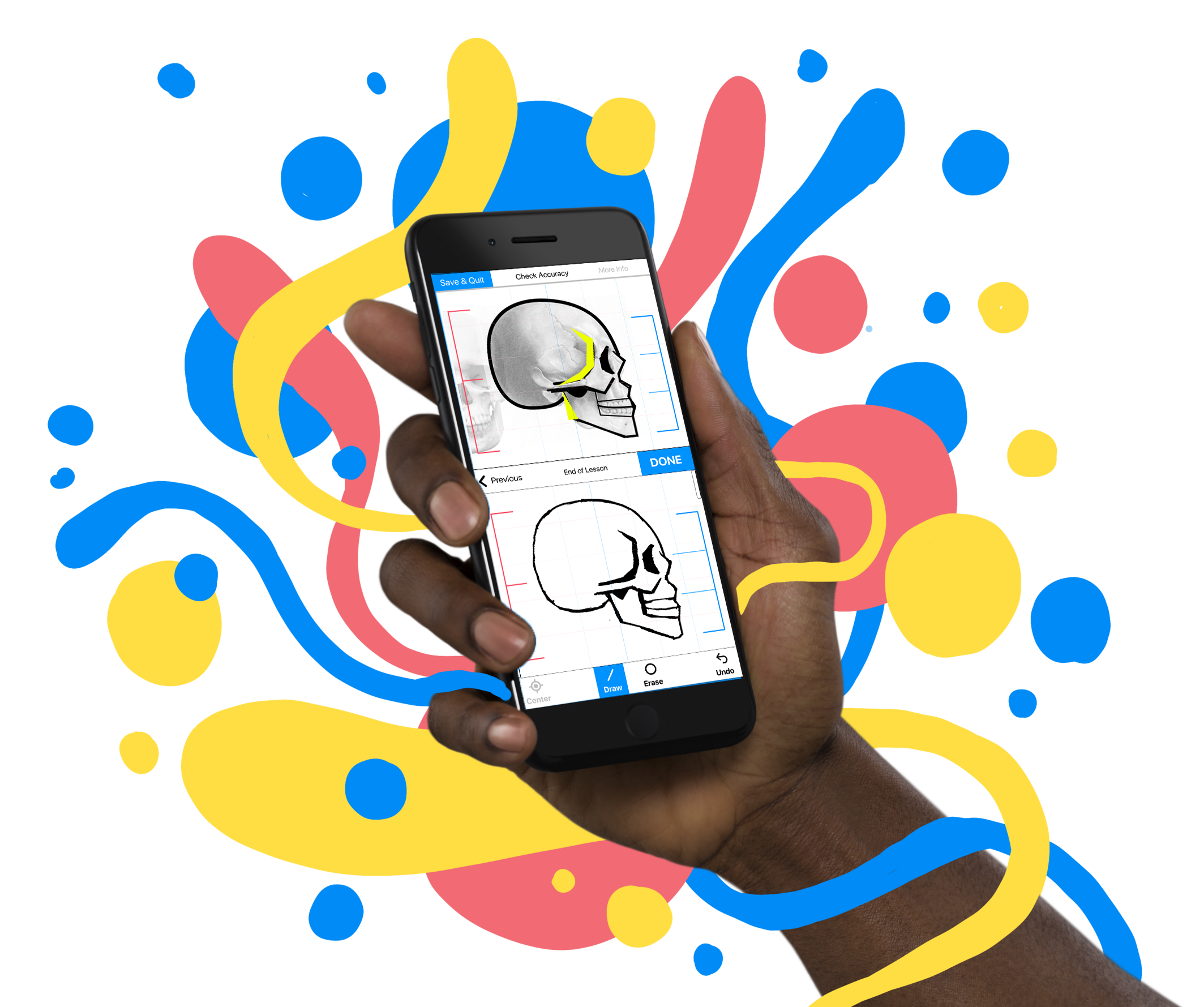
Prototype
Educational Tool
Mobile App
MiniCanvas— Building a mobile drawing curriculum from scratch
MiniCanvas was a personal project born from my lifelong love of drawing.
Before I became a product designer, I studied drawing in art school as a discipline. I’ve always believed anyone can learn to draw if you give them the right framework and encouragement.
MiniCanvas was my attempt to translate that philosophy into an app: a mobile drawing tool that teaches the fundamentals through the grid method, a traditional art technique that trains your eye to see proportion and shape accurately.
I designed and prototyped the full experience from the ground up: the curriculum, the lesson flows, and the drawing interface itself.
- Role: Product Designer
- Outcome: Prototype convinced me this would work. (I am going to make it happen now that vibe-coding is getting ridiculous).
- Timeline: 2017–2018
Challenge
Making Art Education Work on a Phone
Virality made French Girls famous, but it also broke it. There were thousands of people uploading photos for every one person drawing. Most users never got a portrait back, so they left — while artists burned out from demand.
The app also hadn’t been designed for growth. It lacked structure, hierarchy, and any way to surface great work or build relationships between creators and fans. We needed to make it feel more like a creative network and less like a lottery.
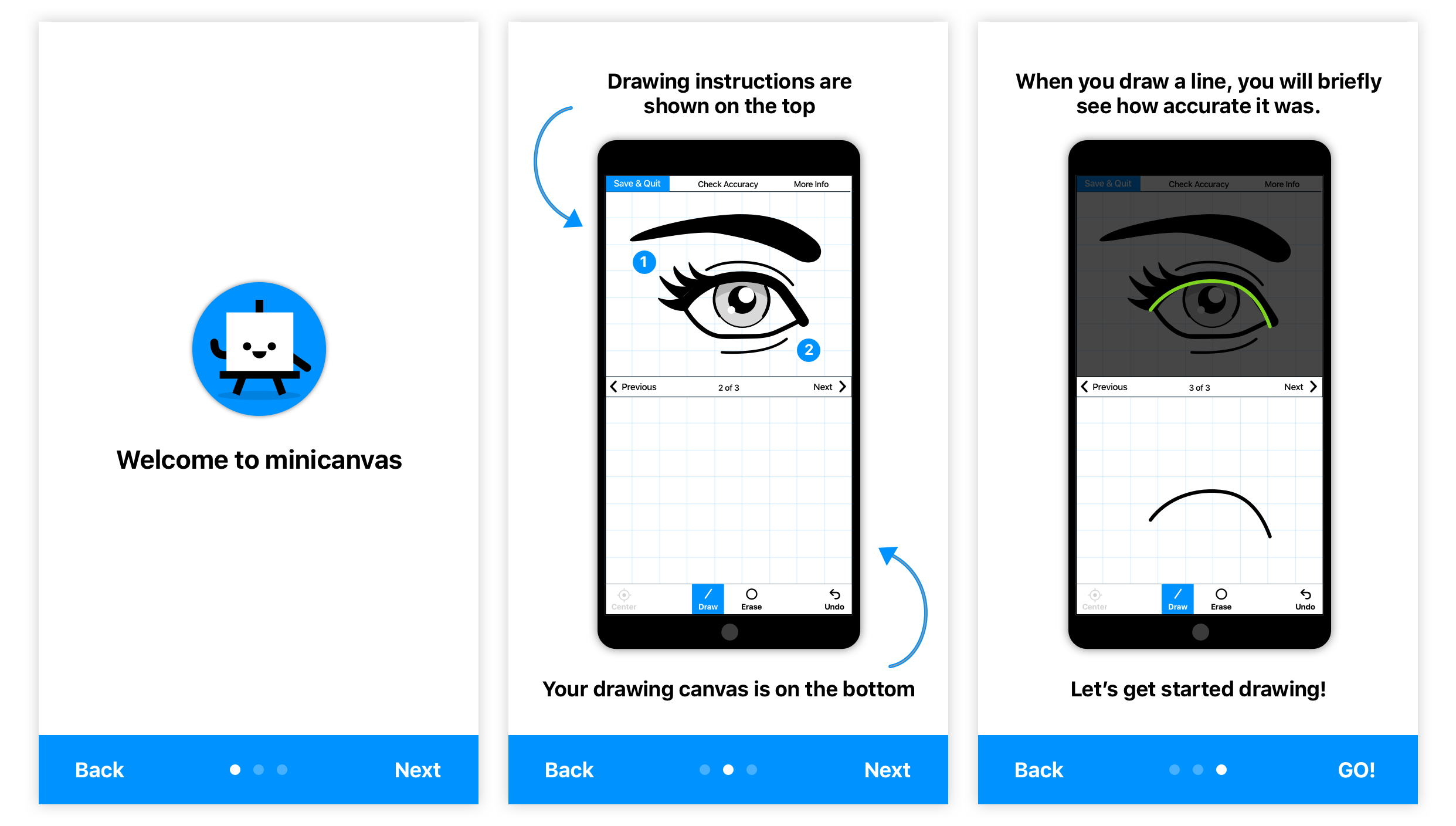
A simple interface with live interactive feedback.
A drawing is broken down into simple steps. The student is given immediate feed back if their mark was accurate or not via an overlay on the instruction screen (top).
Research & Insights
Animated Instructions and Live Feedback
Like following IKEA instruction but with interactive feedback.
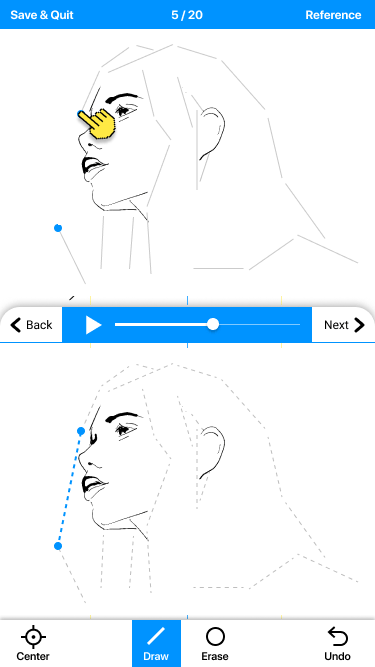
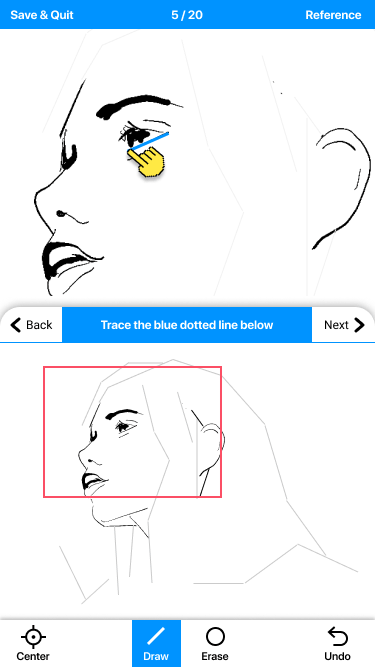
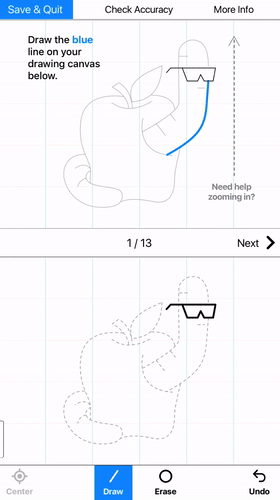
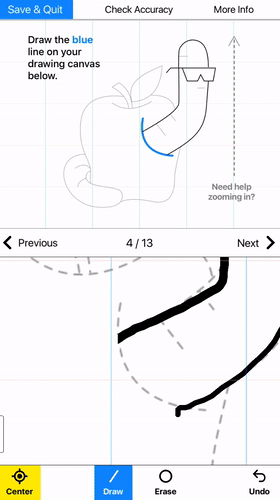
The Approach
Draw The Rest of the Fucking Owl
The secret to learning to draw is learning to see, understand, and replicate the spacial relationships between visual landmarks. I chose the human figure as a subject because it is familiar to everyone, of high interests to artists, and follows a pretty standard relationship formula. Once you know the relationships and practice them until wrote, you can then create drawings without reference. Anyway, here is an example lesson that follows the formula of a stylized eye that helps the user see the real organic shapes. Check out the curriculum i designed here.
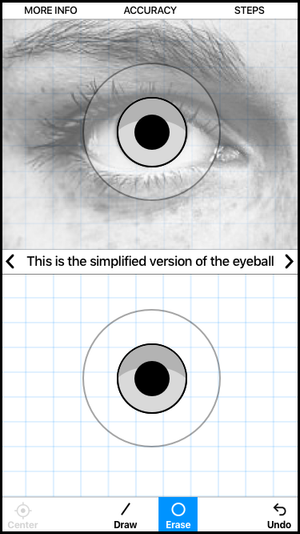
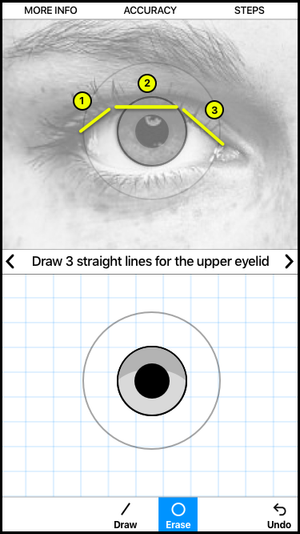
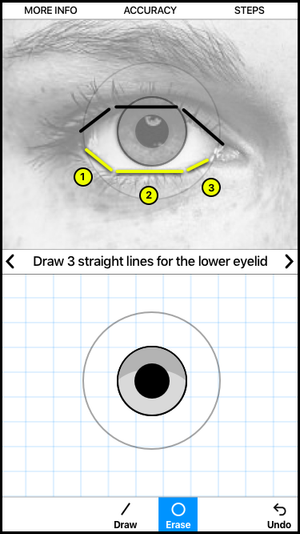
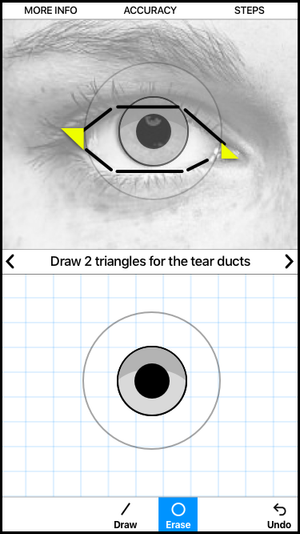
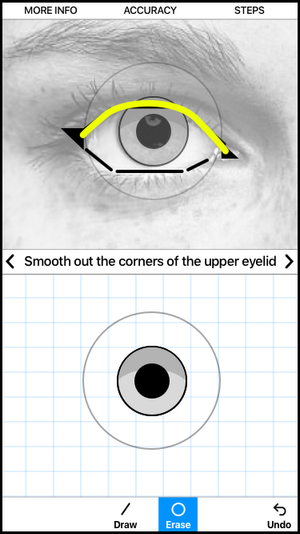
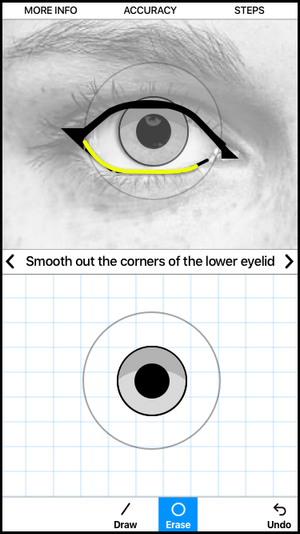
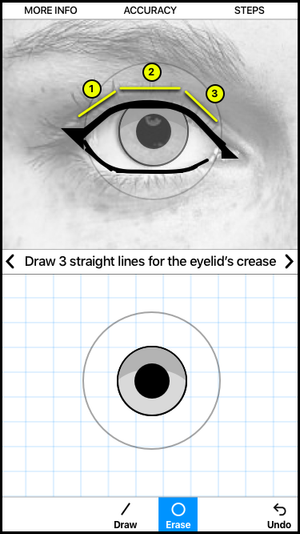
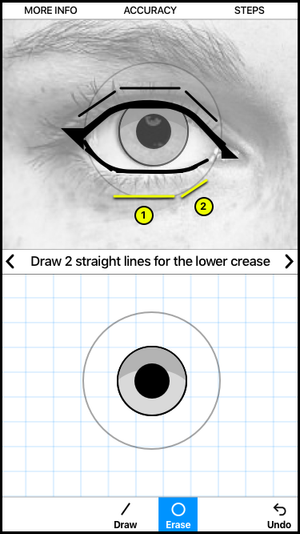
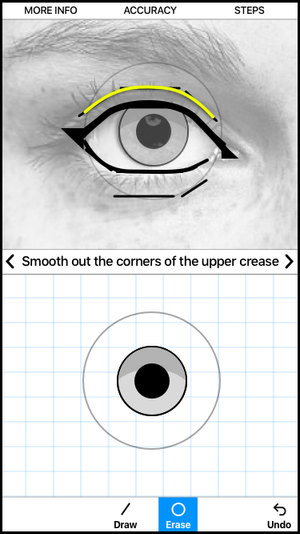
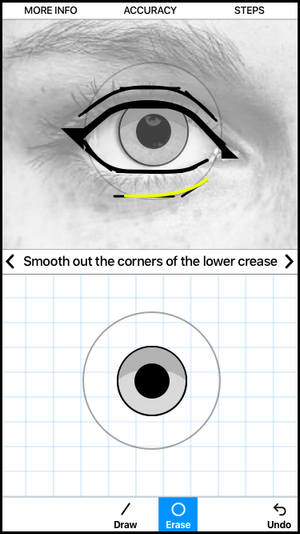
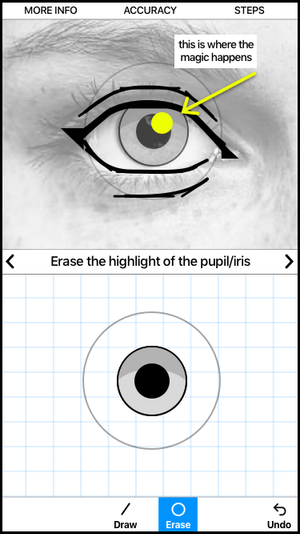
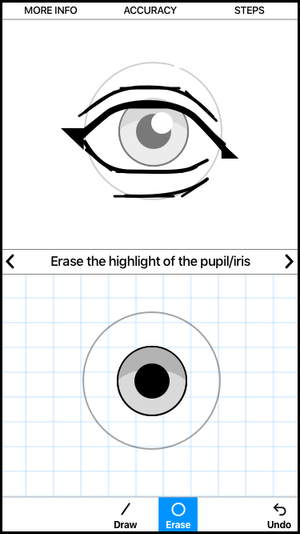
Research and Insight
Understanding the Beginner’s Mindset
I ran 2-hour drawing workshops available free to anyone in San Francisco who wanted to learn to draw. I have a presentation broken up with exercises that culminated in a final drawing assignment.
Almost everyone said they’d tried to draw before — but gave up because they didn’t know how to start or what “good progress” looked like. They didn’t need fancy tools; they needed structure and positive feedback.
That insight shaped the foundation of MiniCanvas: teaching drawing as a series of small wins, not a single intimidating blank page.
I tested our prototype of Jeff, the engineer, as we built it. He is not an artist, but he had the willingness to learn. When i saw that he could draw a legally distinct Snoopy inspired character, I knew this method and app had potential.
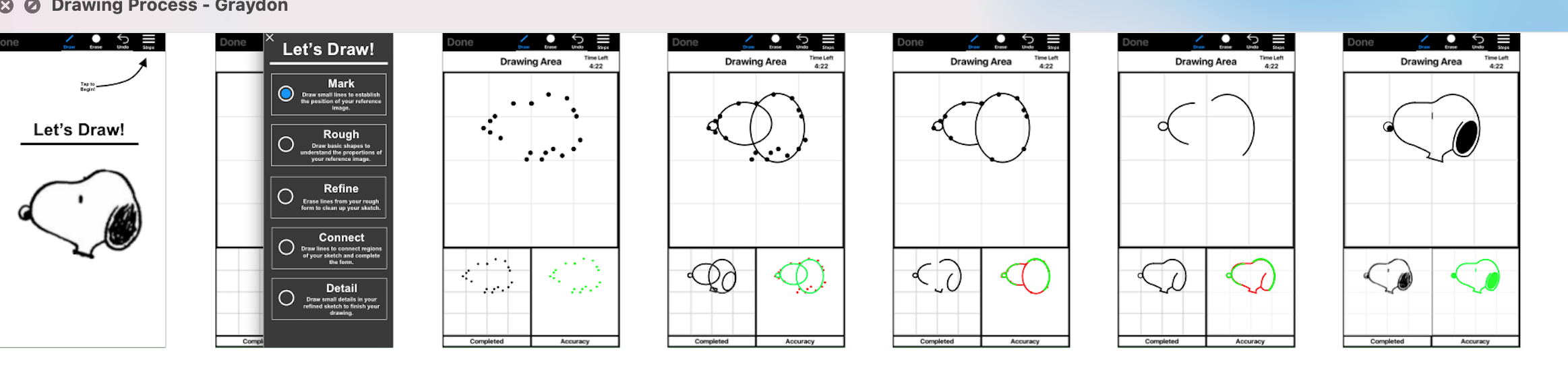
Reflection
Designing for Creativity at Scale
French Girls taught me that virality isn’t the same as value. Design can make creativity easier and more visible, but it can’t fix a business model imbalance. Still, it showed me how powerful it is to give people tools to express themselves. That hs shaped how I think about every product I’ve worked on since.
Prototype
Educational Tool
Mobile App
MiniCanvas— Building a mobile drawing curriculum from scratch
MiniCanvas was a personal project born from my lifelong love of drawing.
Before I became a product designer, I studied drawing in art school as a discipline. I’ve always believed anyone can learn to draw if you give them the right framework and encouragement.
MiniCanvas was my attempt to translate that philosophy into an app: a mobile drawing tool that teaches the fundamentals through the grid method, a traditional art technique that trains your eye to see proportion and shape accurately.
I designed and prototyped the full experience from the ground up: the curriculum, the lesson flows, and the drawing interface itself.
- Role: Product Designer
- Outcome: Prototype convinced me this would work. (I am going to make it happen now that vibe-coding is getting ridiculous).
- Timeline: 2017–2018
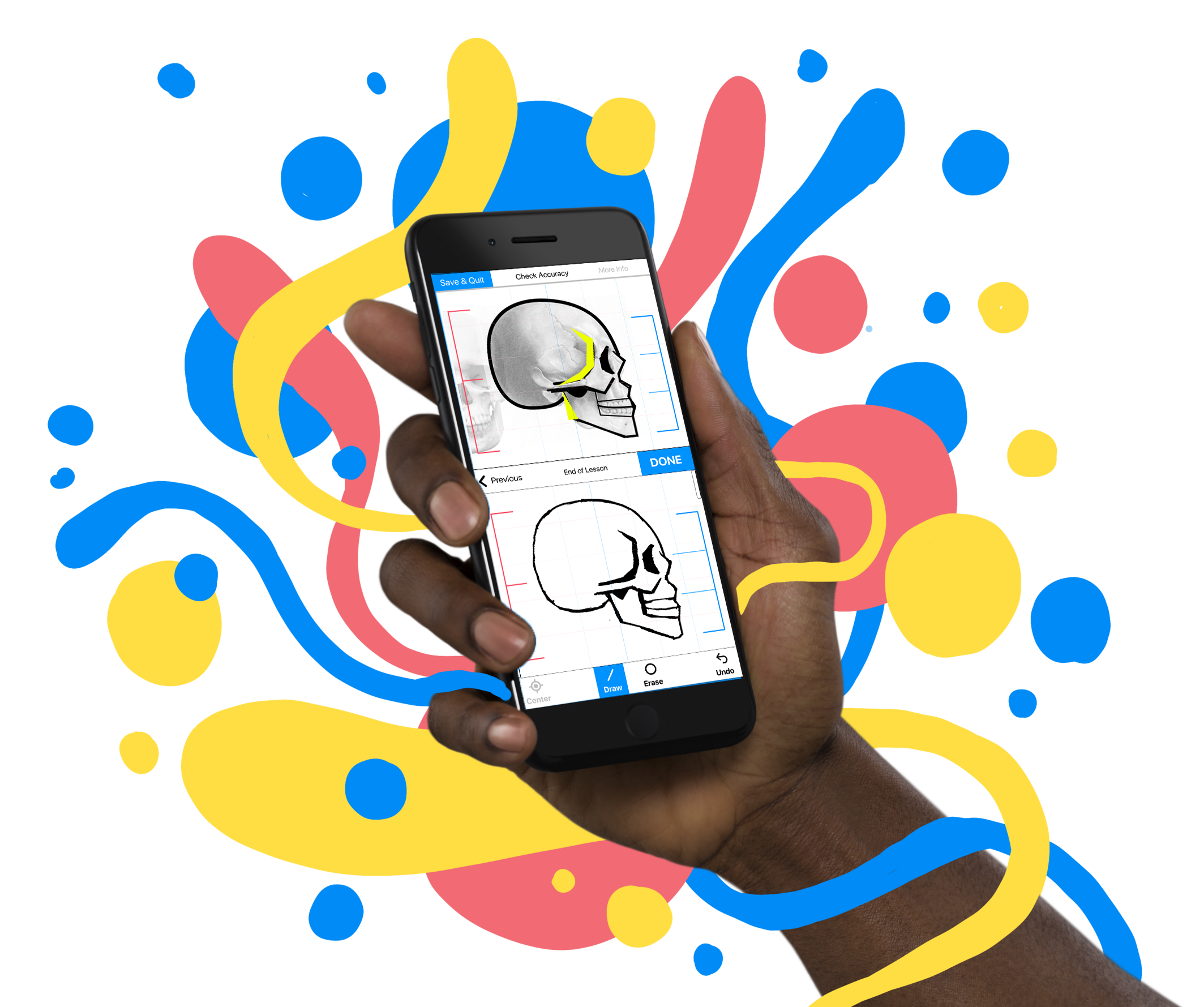
Challenge
Making Art Education Work on a Phone
My goal was to teach anyone how to draw. I know anyone can do it, because I learned. It is not magic, but there is a secret.
I designed a system that guided users through lessons step-by-step while still feeling creative and fun. The biggest challenge was balance: keeping the interface minimal enough not to intimidate beginners, while deep enough to build real artistic skill. On mobile, that meant solving for precision, layout, and cognitive load while maintaining a sense of flow and progress.
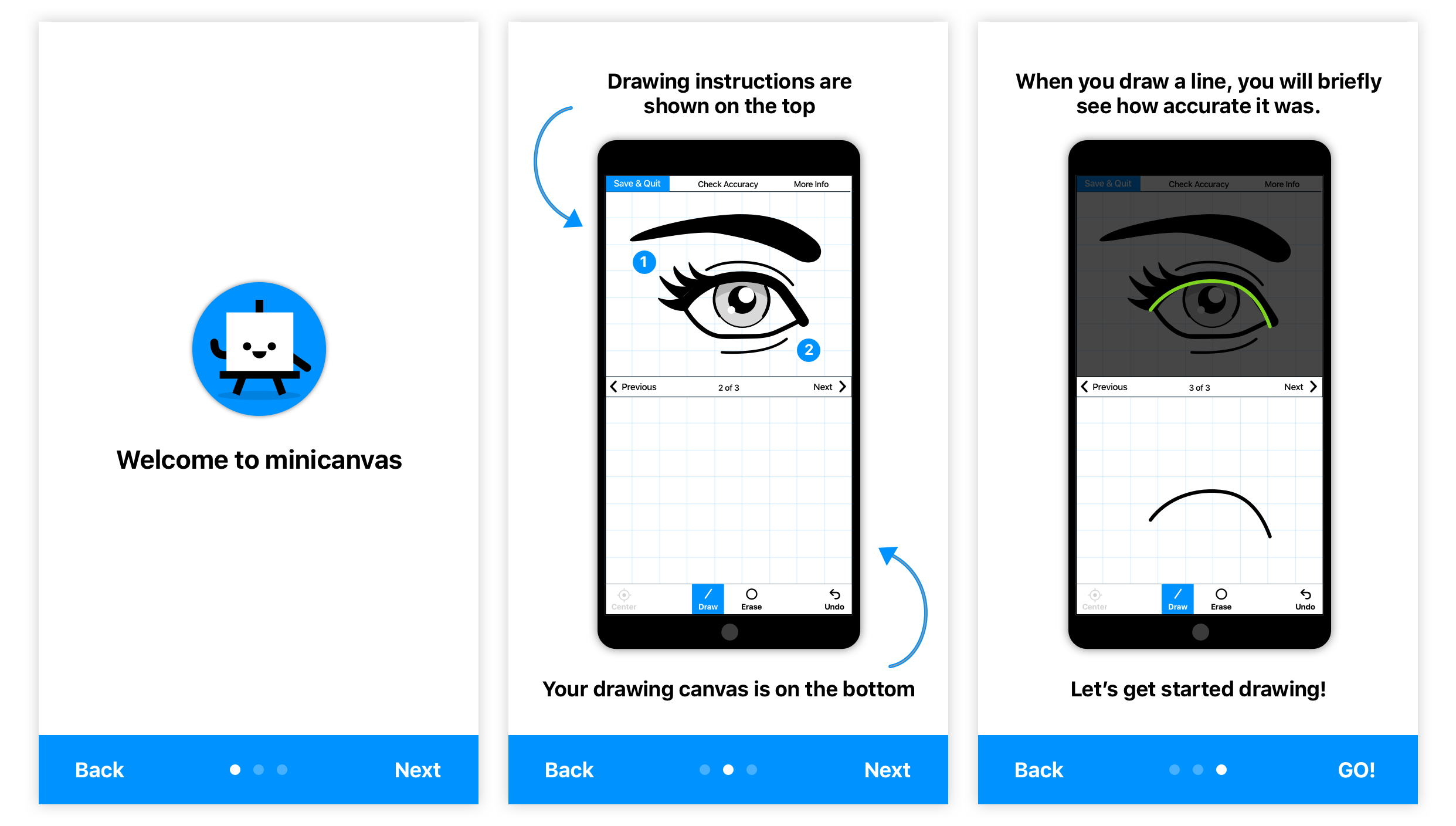
A simple interface with live interactive feedback.
A drawing is broken down into simple steps. The student is given immediate feed back if their mark was accurate or not via an overlay on the instruction screen (top).
Research & Insights
Animated Instructions and Live Feedback
Like following IKEA instruction but with interactive feedback.
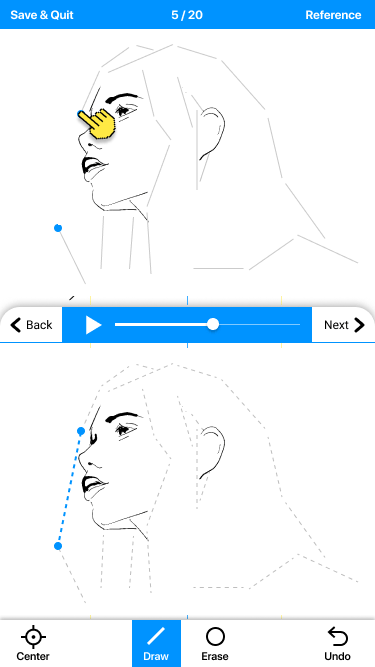
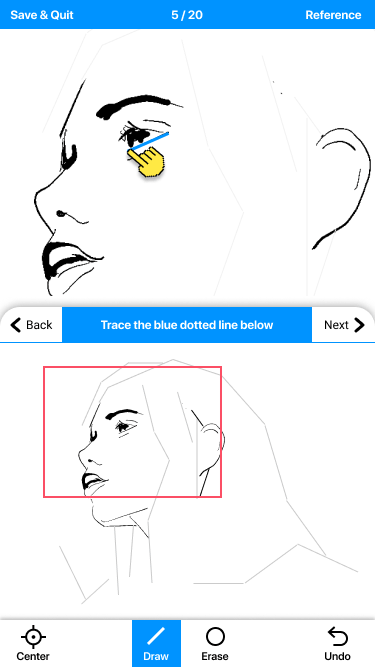
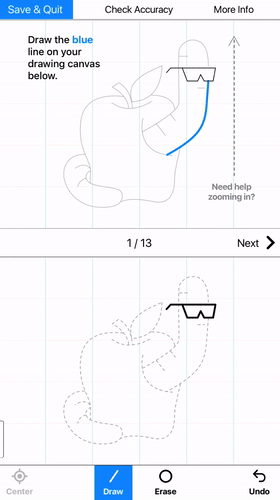
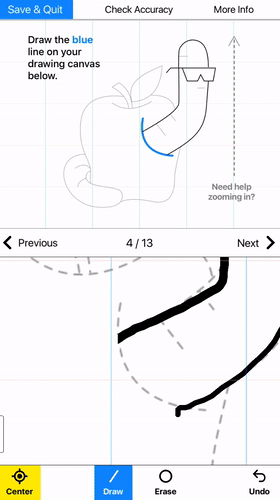
The Approach
Draw The Rest of the Fucking Owl
The secret to learning to draw is learning to see, understand, and replicate the spacial relationships between visual landmarks. I chose the human figure as a subject because it is familiar to everyone, of high interests to artists, and follows a pretty standard relationship formula. Once you know the relationships and practice them until wrote, you can then create drawings without reference. Anyway, here is an example lesson that follows the formula of a stylized eye that helps the user see the real organic shapes. Check out the curriculum i designed here.
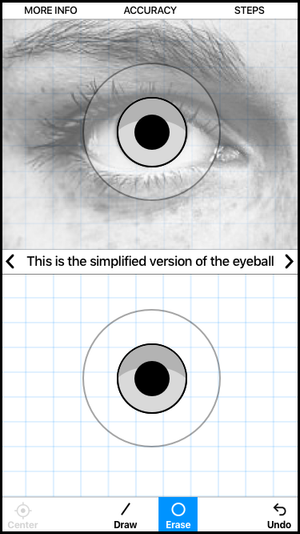
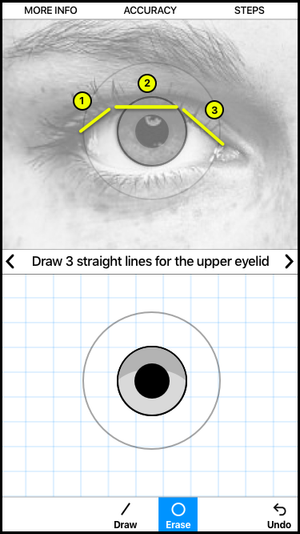
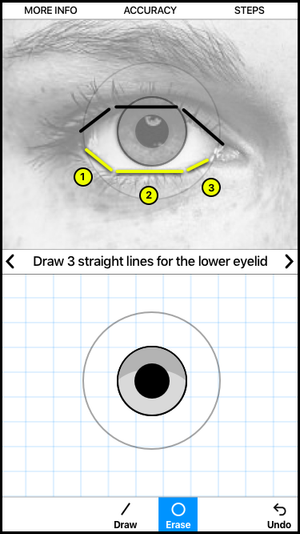
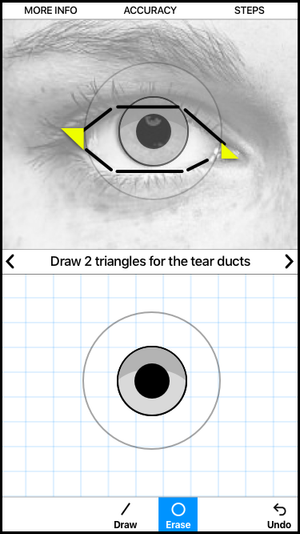
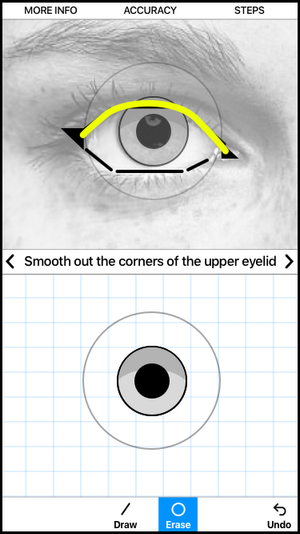
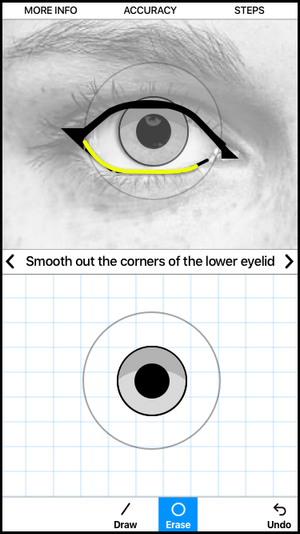
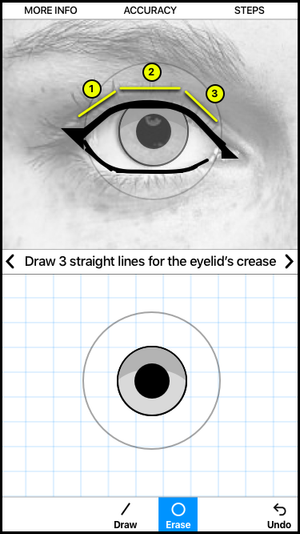
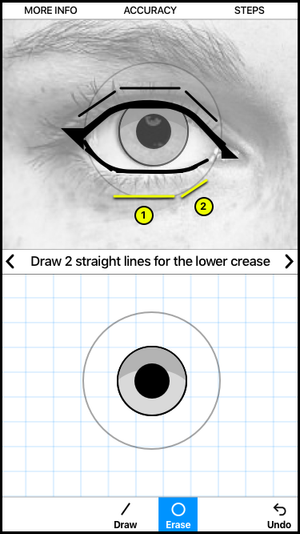
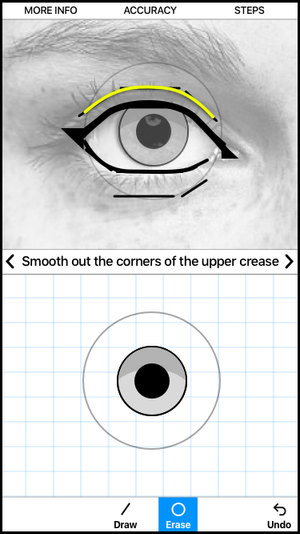
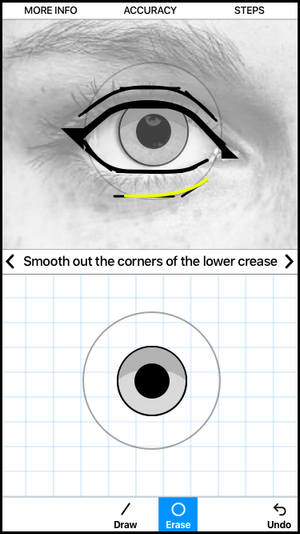
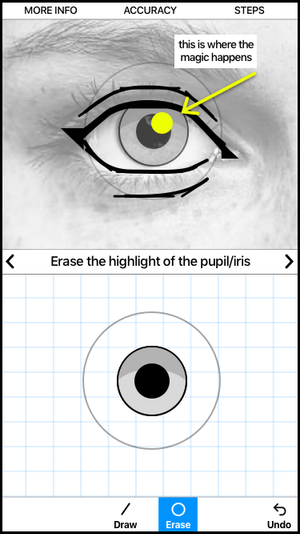
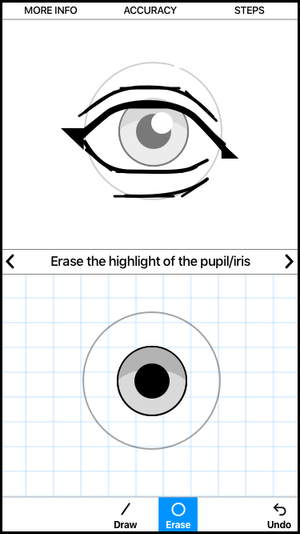
Research and Insight
Understanding the Beginner’s Mindset
I ran 2-hour drawing workshops available free to anyone in San Francisco who wanted to learn to draw. I have a presentation broken up with exercises that culminated in a final drawing assignment.
Almost everyone said they’d tried to draw before — but gave up because they didn’t know how to start or what “good progress” looked like. They didn’t need fancy tools; they needed structure and positive feedback.
That insight shaped the foundation of MiniCanvas: teaching drawing as a series of small wins, not a single intimidating blank page.
I tested our prototype of Jeff, the engineer, as we built it. He is not an artist, but he had the willingness to learn. When i saw that he could draw a legally distinct Snoopy inspired character, I knew this method and app had potential.
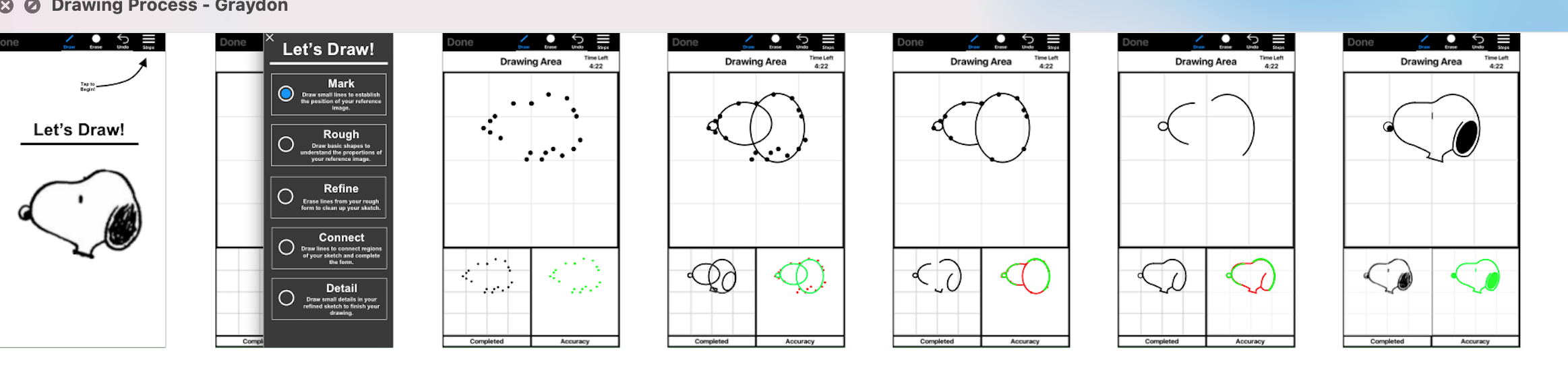
Testing is Fun! Because We Are Drawing!
Building Confidence One Stroke at a Time
I built a guided lesson system where users draw one stroke at a time, using the grid system as a tool to help accuracy. Each stroke would show you heat map like feedback after you lifted your finger, or when you clicked “Check Accuracy” if you wanted less feedback.
The interface was stripped down to the essentials: draw, erase, undo, recenter, and reference overlay — to reinforce learning without distraction. The result was a minimalist experience that felt calm, focused, and educational — not like a game, but not like a classroom either.
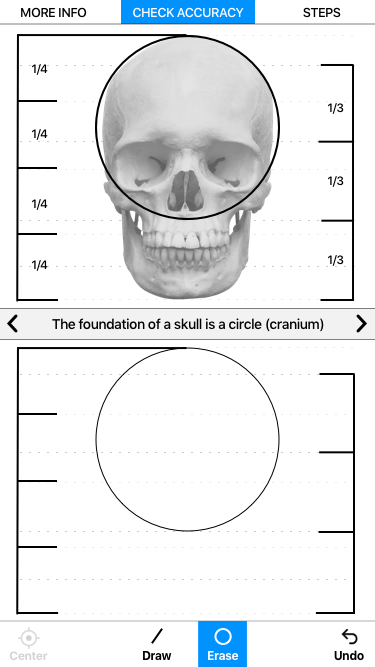
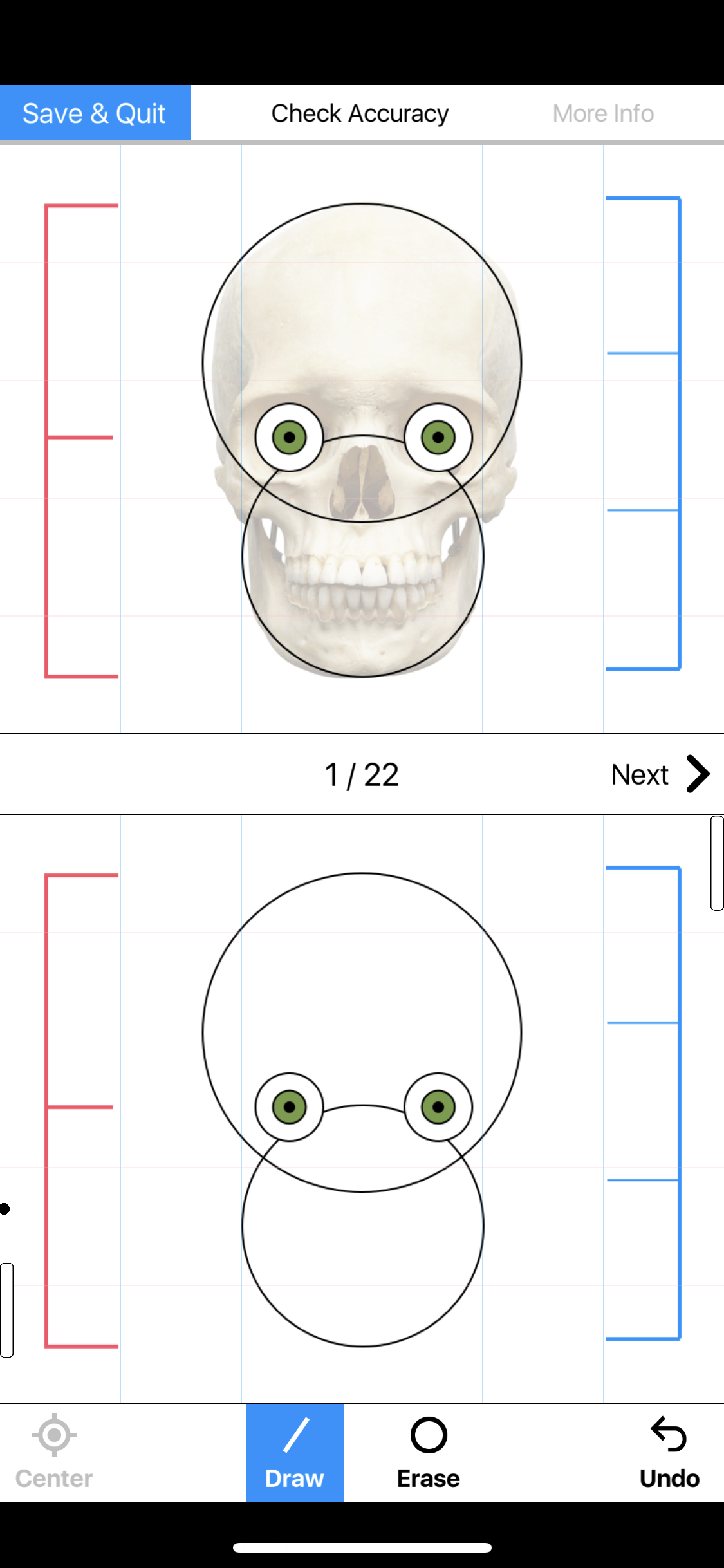
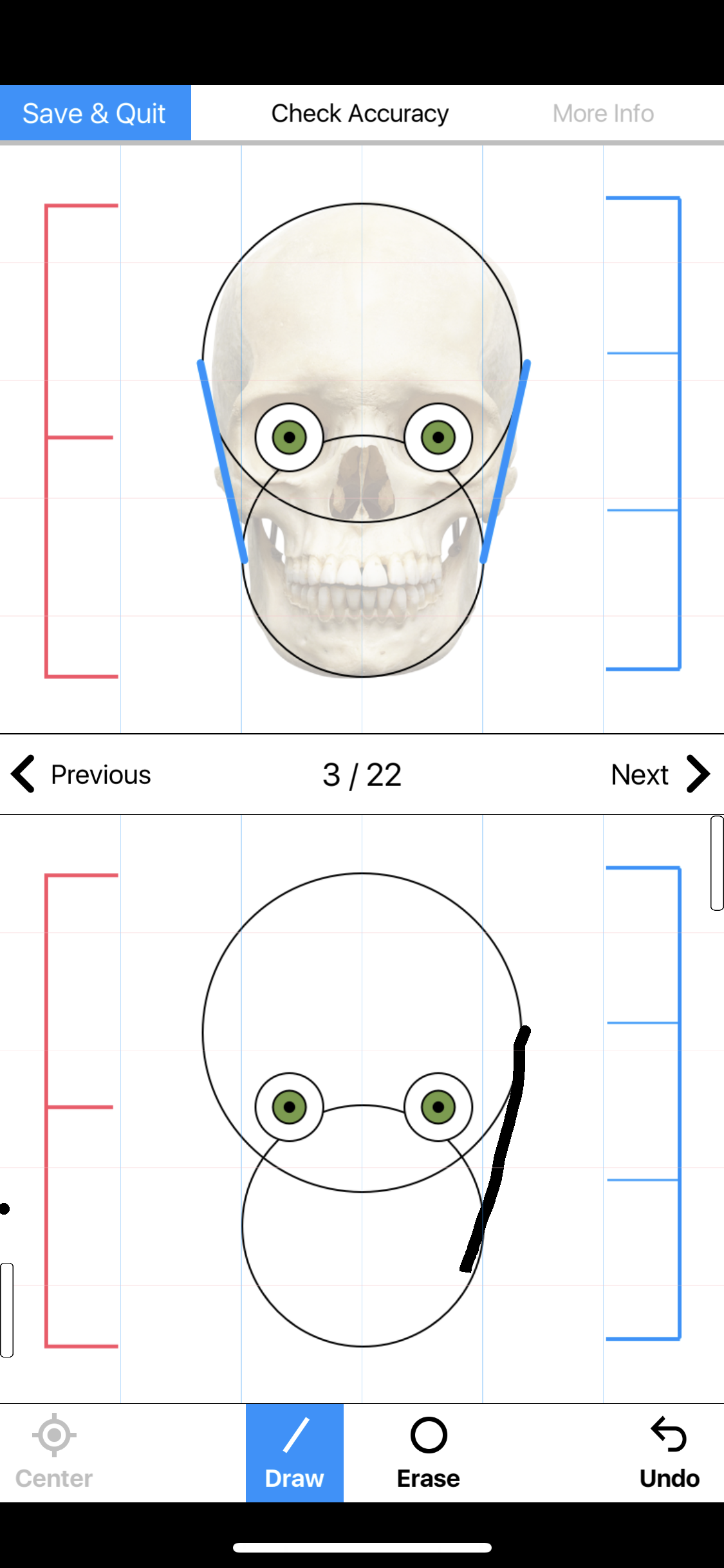
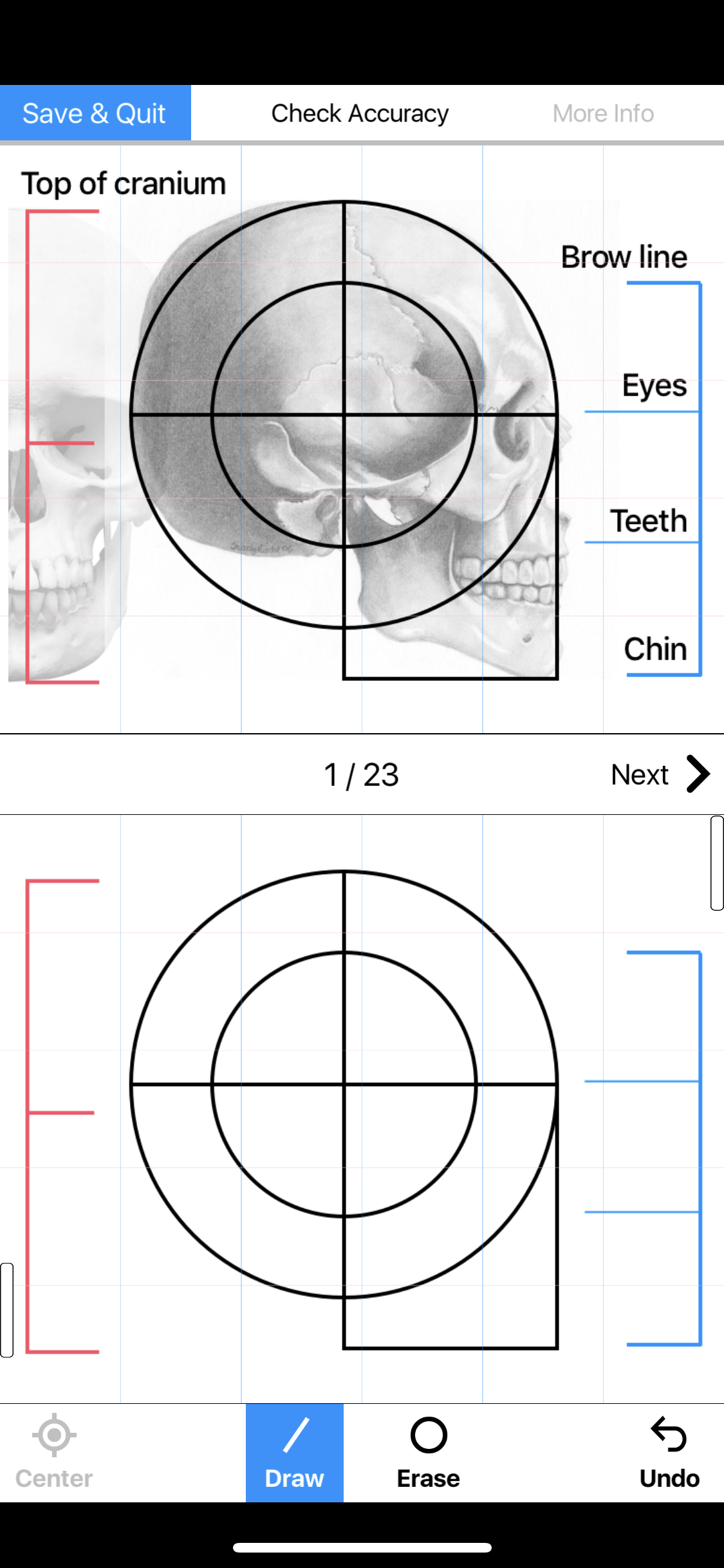
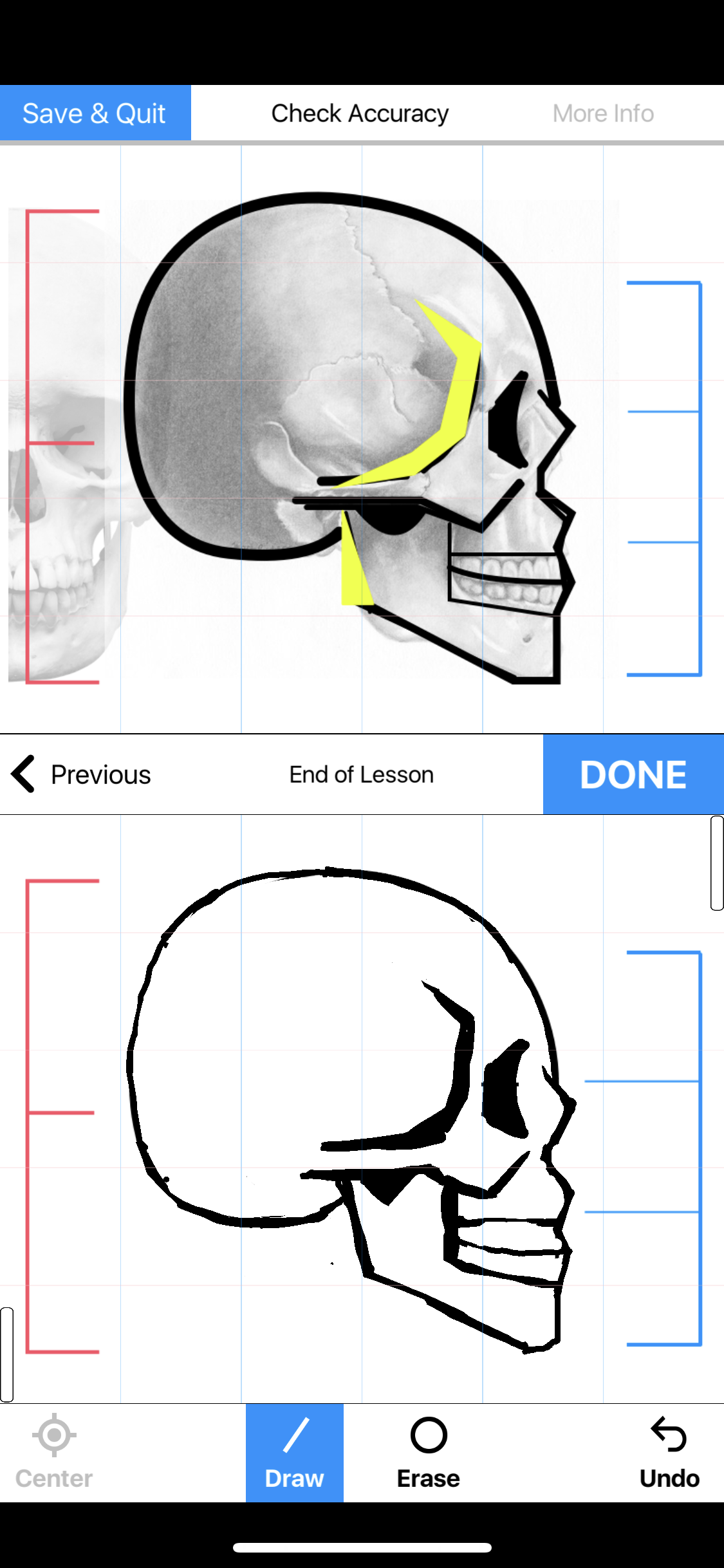
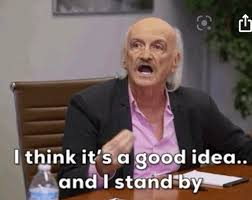
I still think about this app. It would have been great.